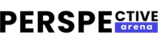File Backup Services Explained: Features and Considerations
A reliable file backup service helps safeguard important documents, photos, and data from accidental loss or hardware failure. This article explores how backup services work, the difference between local and cloud storage, and key features to consider when choosing a provider.
How do cloud-based file backup services work?
Cloud-based file backup services operate by storing copies of your files on remote servers accessed via the internet. When you set up a cloud backup service, it typically installs software on your device that scans for new or modified files. These files are then automatically uploaded to the service’s servers, creating an off-site copy of your data.
The process usually begins with an initial full backup of all selected files, which can take some time depending on the amount of data and your internet speed. After this, the service performs incremental backups, only uploading changes or new files. This approach minimizes bandwidth usage and ensures that your backups remain current without requiring constant large data transfers.
What are the differences between local and online backup options?
Local and online backup options each have their own strengths and weaknesses. Local backups involve storing data on physical devices like external hard drives or network-attached storage (NAS) units. These offer fast backup and recovery times, as data doesn’t need to travel over the internet. However, local backups are vulnerable to physical threats such as fire, theft, or natural disasters that could affect both the original data and the backup.
Online backup services, on the other hand, store data in remote locations, providing protection against local physical threats. They offer the convenience of automatic backups and the ability to access files from multiple devices. However, online backups depend on internet connectivity and may have slower recovery times for large amounts of data compared to local options.
Many users opt for a hybrid approach, combining both local and online backups to maximize data protection and accessibility.
What are the key security and accessibility features in backup services?
Security and accessibility are paramount concerns when it comes to file backup services. Leading providers offer a range of features to address these aspects:
-
Encryption: Data is typically encrypted both during transfer and while at rest on the servers, using strong encryption standards like AES-256.
-
Two-factor authentication: This additional layer of security helps prevent unauthorized access to your backup account.
-
Version control: Many services keep multiple versions of files, allowing users to recover from accidental changes or deletions.
-
File syncing: Some backup services offer file synchronization across devices, ensuring that the most up-to-date version of a file is available on all linked devices.
-
Web and mobile access: Users can often access their backed-up files through web interfaces or mobile apps, providing convenience and flexibility.
-
Continuous backup: This feature ensures that files are backed up in real-time or at very short intervals, minimizing the risk of data loss.
-
Ransomware protection: Some services include features to detect and prevent ransomware attacks from affecting backed-up files.
How do backup services handle large data sets and bandwidth limitations?
Backup services employ various strategies to manage large data sets and bandwidth constraints:
-
Incremental backups: After the initial full backup, only changes are uploaded, reducing ongoing bandwidth usage.
-
Compression: Files are often compressed before upload to minimize transfer sizes.
-
Block-level file copying: Some services only upload changed portions of files rather than entire files, further reducing data transfer.
-
Bandwidth throttling: Users can often set limits on how much bandwidth the backup process can use to avoid impacting other internet activities.
-
Seeding options: For very large initial backups, some providers offer the option to send a physical drive to jumpstart the backup process.
What should users consider when choosing a file backup service?
When selecting a file backup service, users should consider several factors:
-
Storage capacity: Ensure the service offers enough space for your current and future needs.
-
Supported devices and operating systems: Check compatibility with your computers, smartphones, and tablets.
-
Retention policies: Understand how long the service keeps deleted files and old versions.
-
Recovery options: Look for services that offer multiple ways to restore data, including web downloads and physical drive shipping for large recoveries.
-
Compliance: If you’re a business user, ensure the service meets any regulatory requirements for data storage and handling.
-
Customer support: Consider the availability and quality of technical support offered by the provider.
-
Pricing structure: Evaluate whether the service charges per device, per user, or offers unlimited backups for a flat fee.
How do file backup services compare in terms of features and pricing?
File backup services vary in their offerings and cost structures. Here’s a comparison of some popular providers:
| Provider | Key Features | Storage Limit | Pricing (per year) |
|---|---|---|---|
| Backblaze | Unlimited storage, version history, external drive backup | Unlimited | $70 |
| IDrive | Multi-device backup, sync feature, snapshots | 5TB - 10TB | $79.50 - $99.50 |
| Carbonite | Automatic backup, file versioning, remote access | Unlimited | $83.99 - $149.99 |
| SpiderOak One | Strong encryption, zero-knowledge privacy, unlimited devices | 2TB - 5TB | $149 - $320 |
| Dropbox | File sync, collaboration tools, smart sync | 2TB - 3TB | $119.88 - $239.88 |
Prices, rates, or cost estimates mentioned in this article are based on the latest available information but may change over time. Independent research is advised before making financial decisions.
In conclusion, file backup services offer a crucial layer of protection for digital data. By understanding how these services work, their key features, and the considerations involved in choosing a provider, users can make informed decisions to safeguard their valuable information effectively. Whether opting for a cloud-based solution, a local backup, or a combination of both, the importance of regular and reliable backups cannot be overstated in our increasingly digital world.