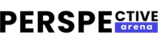Maximizing Efficiency with SSDs in Gaming PCs
In today's rapidly advancing world of gaming PCs, the choice of storage can significantly impact performance and user experience. With the advent of SSDs (Solid State Drives), gamers are increasingly opting for faster, more responsive systems. Read below for insights into optimizing your gaming rig with SSDs.

Understanding SSDs vs. HDDs
SSDs have revolutionized storage by replacing traditional HDDs with faster read/write speeds and lower latency. Unlike HDDs, which use spinning disks and mechanical arms to access data, SSDs store data on flash memory, resulting in quicker data retrieval and improved system responsiveness.
Benefits of SSDs for Gaming
-
Faster Loading Times: Games installed on SSDs load much faster than those on HDDs, reducing waiting times and enhancing gaming immersion.
-
Smooth Gameplay: SSDs contribute to smoother gameplay with reduced stuttering and lag, especially in open-world or large-scale multiplayer games where data access speed is critical.
-
Quick Boot and Application Launch: SSDs not only accelerate game loading but also speed up system boot times and the launch of other applications.
Choosing the Right SSD for Gaming
-
NVMe vs. SATA: NVMe SSDs utilize PCIe lanes for even faster speeds compared to SATA SSDs, making them ideal for gaming enthusiasts who prioritize performance.
-
Capacity Considerations: Opt for SSD capacities that accommodate your gaming library and operating system needs. Balancing budget with storage requirements is crucial.
-
Endurance and Warranty: Check SSD endurance ratings (TBW - Terabytes Written) and warranty coverage to ensure longevity and reliability for gaming usage.
Installing and Optimizing SSDs
- Installation Steps:
- Clone or install the operating system onto the SSD.
- Configure BIOS settings to prioritize SSD boot.
- Transfer existing games or install new ones directly onto the SSD for optimal performance.
- Maintenance Tips:
- Regularly update SSD firmware for improved compatibility and performance.
- Use TRIM command (enabled by default in modern operating systems) to optimize SSD performance over time.
- Monitor SSD health using manufacturer-provided software to preemptively address any issues.
Future Trends and Innovations
-
PCIe 4.0 and Beyond: PCIe 4.0 SSDs offer even faster speeds, catering to the demands of future gaming technologies and enhancing overall system responsiveness.
-
Cloud Gaming Integration: SSDs play a crucial role in reducing latency and improving streaming performance in cloud gaming services, enabling seamless gaming experiences across devices.
Conclusion
Incorporating SSDs into your gaming setup is more than just a luxury; it’s a strategic investment in enhancing gaming performance and overall system efficiency. By understanding the benefits, choosing wisely, and optimizing your SSD usage, you can unlock the full potential of your gaming PC, ensuring smoother gameplay, faster loading times, and a more immersive gaming experience. Embrace the power of SSDs to elevate your gaming journey to new heights of speed and responsiveness.