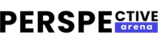Personal Hotspots: A Guide to Secure and Efficient Mobile Connectivity
In today's digital age, personal hotspots on smartphones offer convenient access to the internet anywhere, but they come with considerations for security and efficiency. Read below to explore how to effectively use personal hotspots and what to be aware of to maximize your mobile connectivity experience.

Understanding Personal Hotspots
- Definition and Functionality: Personal hotspots allow smartphones to share their cellular data connection with other devices via Wi-Fi, enabling internet access on laptops, tablets, and more.
- Types of Hotspots: Learn about built-in hotspot features on smartphones and portable Wi-Fi devices for on-the-go connectivity.
Benefits of Using Personal Hotspots
- Flexibility and Mobility: Access high-speed internet in areas with limited or no Wi-Fi coverage, ideal for remote work, travel, and emergencies.
- Cost Efficiency: Avoid additional costs associated with public Wi-Fi networks or hotel internet fees by using your existing cellular data plan.
Factors to Consider Before Using a Personal Hotspot
- Data Usage: Be aware of your data plan limits and understand how much data each device connected to the hotspot consumes to avoid unexpected charges.
- Battery Life: Continuous use of a personal hotspot can drain your smartphone’s battery quickly, necessitating access to a power source for prolonged use.
Security Best Practices
- Password Protection: Always set a strong password for your hotspot to prevent unauthorized access and protect your data.
- Encryption: Enable WPA2 encryption for secure data transmission between your devices and the hotspot, safeguarding against potential eavesdropping.
Connectivity Tips for Optimal Performance
- Signal Strength: Position your smartphone in an area with good cellular reception to ensure stable and fast internet connectivity.
- Device Limitations: Understand the maximum number of devices that can connect to your hotspot simultaneously to avoid overloading and slowing down the connection speed.
Potential Risks and Mitigation Strategies
- Public Usage: Exercise caution when using personal hotspots in public places to avoid exposing sensitive information or falling victim to hacking attempts.
- Monitoring Data Usage: Regularly monitor data usage on connected devices to track consumption and identify any anomalies or unauthorized access.
Conclusion
Personal hotspots on smartphones offer unparalleled convenience for accessing the internet on the go, providing flexibility and cost savings compared to traditional Wi-Fi options. By following security best practices, monitoring data usage, and optimizing connectivity, users can harness the full potential of personal hotspots while safeguarding their privacy and maximizing efficiency in today’s mobile-first environment.